
MAC SETUP INSTRUCTIONS
The following 10 pages will guide you through setting up your Synchrony Macbook. Please read and follow the directions carefully.
For Existing Employees: To return your Synchrony equipment, please see page 10 for instructions.
Mac Initial Logon
1. Power on the Mac.
2. Upon boot up, a logon screen should appear.
3. Select your profile (picture is an example).

4. Enter ADSYF password then press the Return key.

5. Read the Agreement then click accept or Return key.
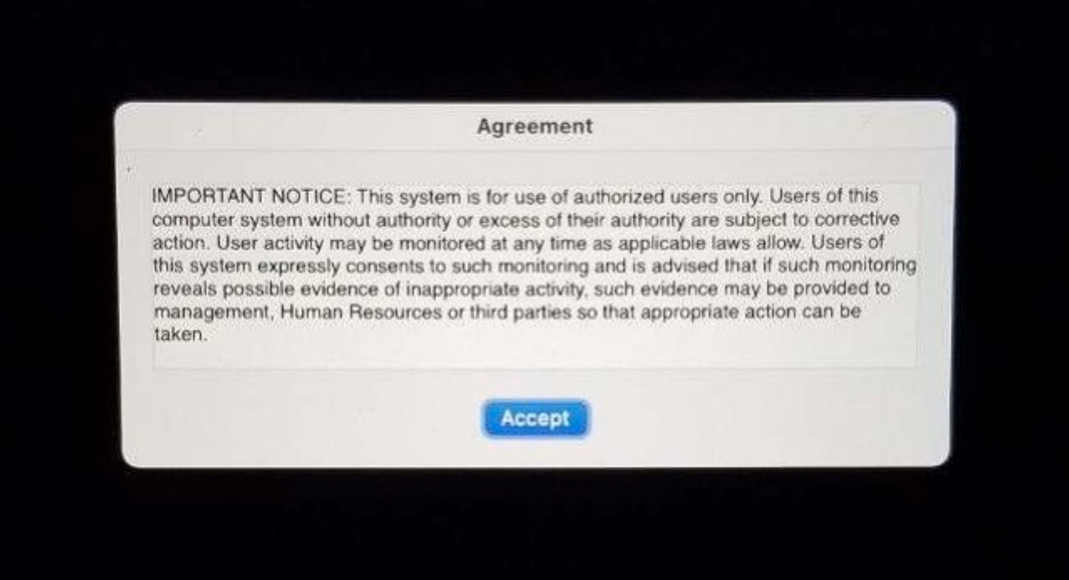

1/10

